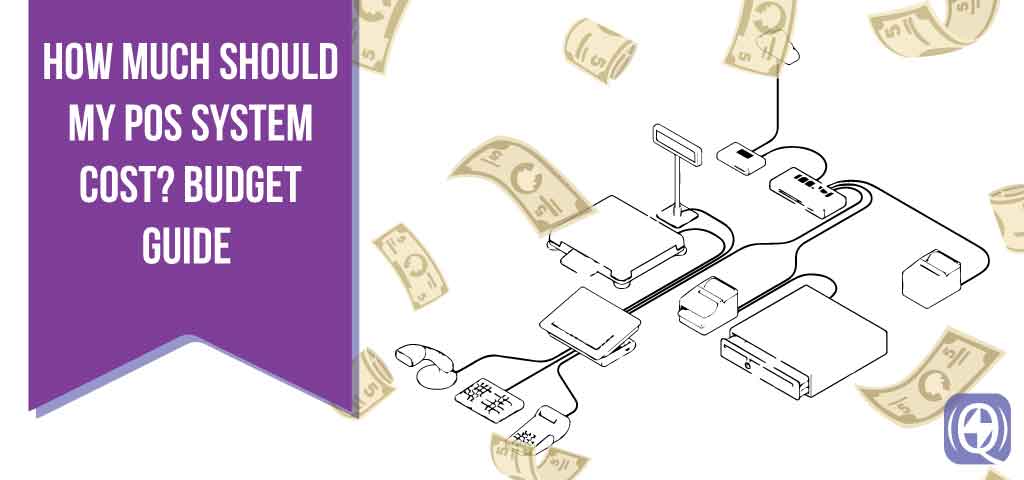
Thinking of upgrading your POS systems? But don’t really know of the cost that goes into it?
POS or Point-of-Sale systems are critical to F&B and Retail businesses like cafes, restaurants, retail stores and more. The costs of POS system vary greatly based on your requirements and the functionality you demand. Here’s an easy guide to how much you should budget for your POS System, depending on your needs.
Standard Terminal POS System – $10,000 – $30,000 per outlet or more ($1,500 – $5,000 per unit)
These are the standard hardware based systems, which are usually black in colour and large. They have been improved and often are very heavy, and come in sets with receipt printers, barcode scanners and in-built software.
Pros:
- Tough devices: will work for a long period of time
- Reliable
- Easy to clean
Cons:
- Usually very poor software interfaces
- Slow
- Clunky
- Low productivity
Good For:
- Dirty, wet or oily environments where it’s important that the equipment be heavily protected, for example: hawker centres or coffeeshops.
Mobile POS – $10,000 – $25,000 per outlet
A Mobile POS is often based on mobile technology, namely smartphones and tablets (usually iPads or Android devices), and does not use a POS Terminal. They are usually networked with a central wifi router in the outlet, and usually depend at least partially on a working internet connection to operate.
Be sure to check if your Mobile POS is online-only or offline-capable! You must have an offline-capable Mobile POS to ensure that you get less downtime in your business, which is a disaster.
Some optional components for a mobile POS system are smartphone based ordering software for waiters, order collection point display terminals for queue numbers, and more, which affect the quantum of the final investment.
Pros:
- Sleek, elegant, good for premium perception and high-class environments
- Cheaper hardware
- Easy to replace
- Waiters can send orders directly to the kitchen
Cons:
- Occasionally has bugs or connectivity issues (be sure to engage a vendor with a good service plan)
- Sometimes waiters have trouble with ordering interfaces
Good For:
- Cafes and air-conditioned retail outlets, premium or luxury products or food
Table E-menu + POS + Kitchen Display System (KDS) – $40,000 – $55,000 per outlet or more (depends on number of tables)
E-menus are generally used for restaurants where waiters usually take orders at the tables themselves. So instead of having waiters, E-menus are designed to reduce the manpower load through having iPads or other tablets for clients to input their own orders at the tables themselves.
A common advantage of E-Menu systems is that they encourage more sales of appetisers, drinks, desserts and other high-margin items, as during idle times, customers would often browse the e-menu to see what is available, creating more exposure and chances for them to convert.
A POS plus E-menu system really has a number of separate components, the main POS, a wifi router, a Kitchen Display System (KDS), and a large number of tablets (one per table).
Pros:
- Save manpower
- Increased sales of food and drinks
- Extremely efficient and productive
- Does not affect premium branding
Cons:
- Larger amount of investment than most options
Good For:
- Sit-down restaurants which have labour shortages, especially of wait-staff
Cloud / SaaS POS – Subscription of $500 – $3,000 per outlet per month (depends on number of unit subscriptions)
A cloud / SaaS POS is a software-only POS system that works on your own devices. It usually operates on a mix of smartphones and tablets owned by your company or employees. It’s the most economical option available north of a cash register.
The chief weakness of a cloud-POS is that it is usually heavily reliant on the internet connection. To mitigate these risks, choose a cloud POS that can run on both a router as well as a 3G/4G phone data plan.
Pros:
- Cheap
- Easy to set up
Cons:
- Can be very unreliable
- Data security concerns
- Recurring cost every month to update and maintain system
- Could lose customers if internet connection fails
Good For:
- Small F&B setups that don’t want to invest too much on initial capital assets or in improving their operations

Automated Cashier Kiosk – $35,000 – $50,000 per unit
We’ve seen these automated kiosks popping up in McDonald’s, Popeyes and many other famous brands, and for good reason. They are incredibly productive and efficient, and more importantly, deal directly with the manpower shortage that most F&B outlets have, by removing the second most difficult-to-source labour type ENTIRELY, namely, the cashier.
The cashier is a sensitive job, because handling the cash register gives staff chances for dishonesty, as well as the ability to affect the books. Due to this, cashiers are rare, hard to train and trust. Automated kiosks deal with this by removing the headcount entirely. They also remove the order-takers, making the F&B outlet able to scale much faster with just chefs (or a central kitchen) as well as kitchen staff (or servers).
There are two types of automated cashier kiosks: one type only handles cashless payment types such as credit / debit cards and NETS, and the other type handles cash as well as cashless payments, as it has a cash validator. When given the choice and budget, always opt for the system with both options, as that allows you to remove the cashier headcount entirely instead of having to have a cash drawer as well as a kiosk.
Pros:
- Incredible manpower savings
- Eliminates cashier fraud
- Less risk of miscalculations
- Automatic tracking, enables much greater scaling up and growth of F&B operations when not limited by manpower pipeline
Cons:
- Requires the largest investment
- Requires intensive set-up
- Sometimes requires customer education to build comfort levels
Good For:
- F&B companies which have customers self-ordering, fast food outlets, stores in premium food courts, companies which have access to technology grants
This is an overview of some of the budget ranges you can expect to have to set in order to set up POS systems for your F&B outlet. If you happen to need POS vendors for your outlet, you can use quotations platforms like ThunderQuote to obtain and compare quotes from vendors quickly, easily and free.
For a one-size fits all software, ThunderQuote has the perfect solution for you, join our enterprise system that will allow you to easily get vendors from right within your system!
ThunderQuote is the most comprehensive business services portal in Singapore, Australia and ASEAN , where hundreds of thousands of dollars of procurement contracts are sourced every month by major companies like Singapore Press Holdings, National Trade Union Congress and more.
